Step 1: Click on the "download" option.
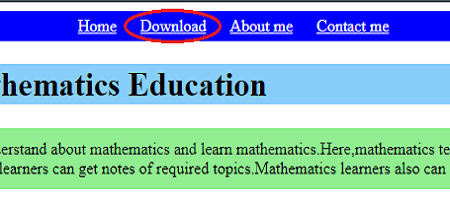
Step 2: Click on the chapter name, of which GeoGebra applet you want to download.In following photo,"Statistics" has been clicked.
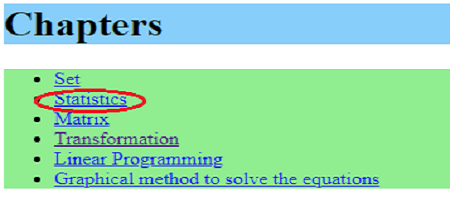
Step 3: Click on the topic name, of which GeoGebra applet you want to download.Then wait few seconds for the file to be opened.In following photo, "find missing frequency when the mean is given" has been clicked.
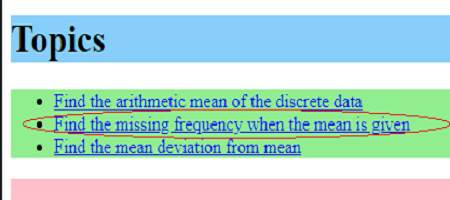
Step 4: Click on the black circled "three horizontal line" option.
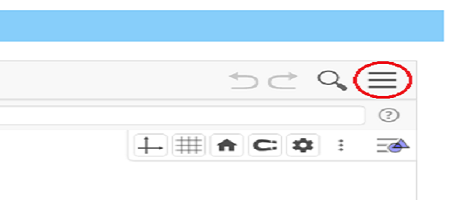
Step 5: Click on the black circled "download as" option.
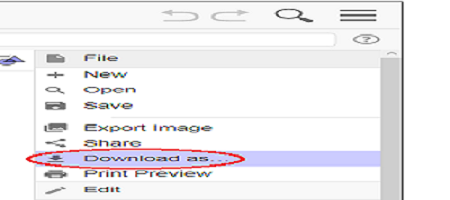
Step 6: Click on the black circled "GeoGebra file(.ggb)" option.
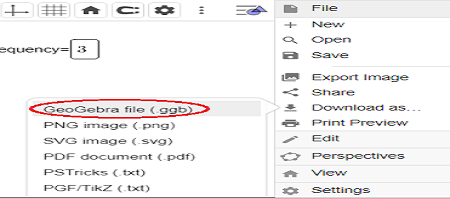
Step 7: Click on the "save" option.
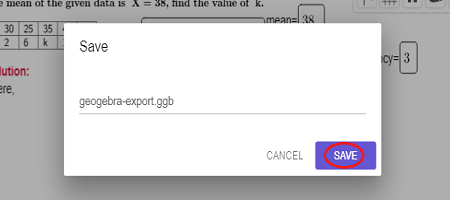
After following the above steps, the geogebra file will be downloaded in your device(computer, mobile).Then you can open that file using GeoGebra software to teach your students.